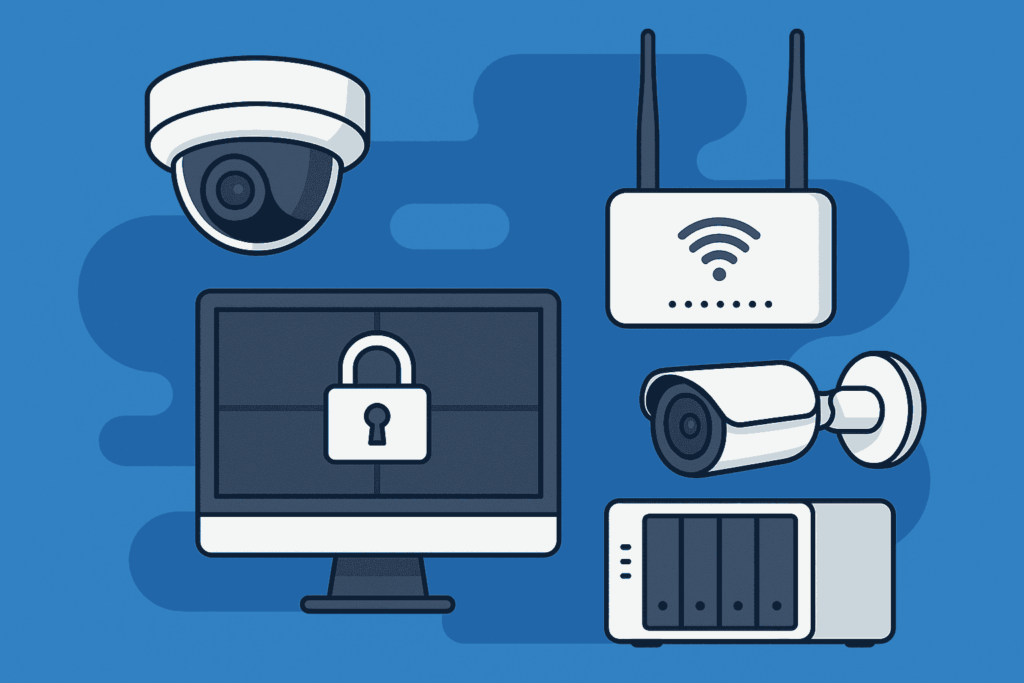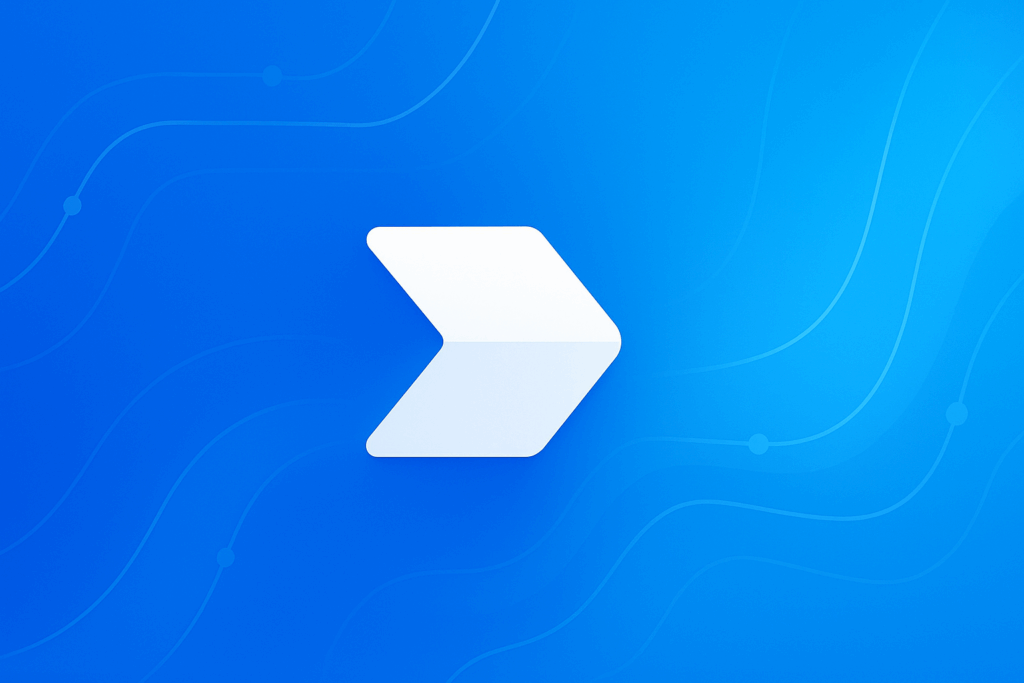Practical steps you can tackle this quarter—without derailing product delivery
Launching a startup already means juggling fundraising, feature backlogs, and growth targets. Security often feels like yet another intimidating mountain to climb. The good news: most early stage companies share a similar risk profile, so an 80 / 20 approach covers a surprising amount of ground. Use the checklist below to turn “cybersecurity” from a vague worry into a concrete set of actions.
Map Your Risks Before You Buy Tools
- Write a one page threat model. List the data you collect (customer PII, payment info, proprietary code) and who might want it.
- Score impact vs. likelihood. A simple “high/medium/low” matrix will clarify priorities in under an hour.
Outcome: a living document that guides every decision below—and keeps you from overspending on the wrong controls.
Enable MFA Everywhere in 48 Hours
- Enforce phishing resistant multifactor authentication (e.g., hardware keys or mobile push) on your identity provider, cloud console, code repo, and finance apps.
- Require single sign on (SSO) for all new SaaS tools so you don’t create credential islands.
Patch & Update Automatically
- Turn on auto update for laptops, phones, servers, and Docker base images.
- Adopt a managed endpoint service (Jamf, Intune, Kandji, etc.) so new devices inherit the same baseline.
- Set a “no exceptions” SLA: critical patches within 24 h, highs in 7 d.
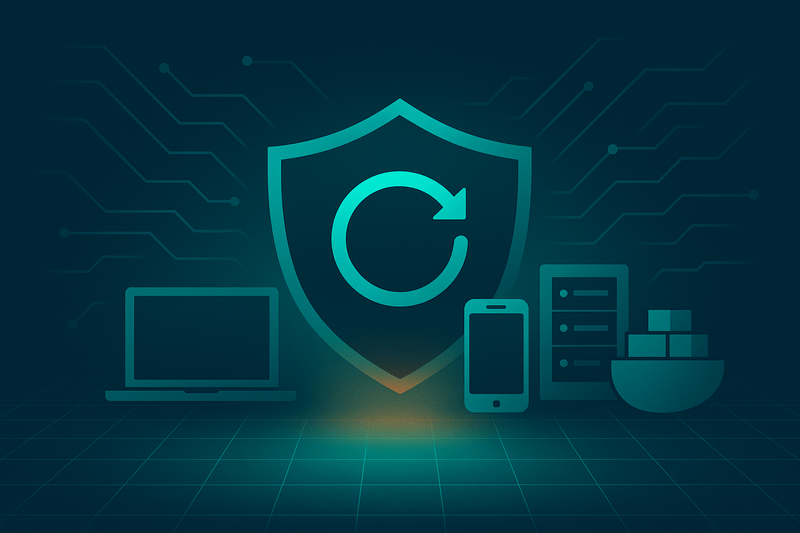
Encrypt Data in Transit and at Rest—By Default
- TLS 1.2+ for all external and internal services.
- Enable built in volume encryption on AWS (EBS/KMS), GCP (CMEK) or Azure (Disk Encryption Sets).
- For files and databases on laptops, require FileVault or BitLocker.
Harden Endpoints with Modern EDR
- Choose a cloud managed endpoint detection & response agent (CrowdStrike, Sentinel One, Microsoft Defender).
- Block USB storage by default; allow by exception.
- Enforce screen lock and remote wipe on mobile devices.
Inventory Who Has Access to What
- Maintain a live asset list: employees, contractors, service accounts, third party SaaS.
- Apply least privilege roles; review access on offboarding and quarterly audits.
- Automate provisioning/deprovisioning through your IdP and HRIS so no one inherits “temporary” admin rights forever.
Build Security Awareness into Onboarding
- New hire package: 15minute video on phishing, social engineering, and reporting incidents.
- Quarterly phishing simulations; target a failure rate < 5 %.
- Reward positive behavior (first to report gets swag); avoid blame culture.
Back Up What Matters—and Test Restores
- For code: daily off platform backups (e.g., GitHub → S3).
- For databases: nightly snapshots + point in time recovery where supported.
- Schedule a quarterly restore drill. A backup you cannot restore is just expensive storage.
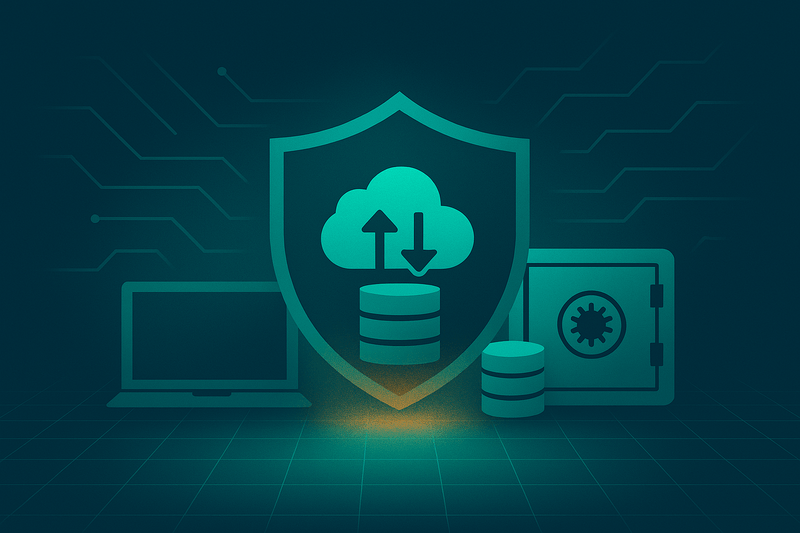
Centralize Logging & Monitoring Early
- Stream logs to a managed SIEM (Elastic Cloud, Panther, Sumo Logic) or cloud native services (AWS Security Hub, GCP SCC).
- Set alerts for admin logins, new security group rules, and datastore public exposure.
- Tag every resource with an owner so alerts go to someone who can act.
Draft a One Page Incident Response Plan
- Who declares an incident? How do you communicate (out of band channel)? Who talks to customers/regulators?
- Store the plan where you can reach it if email / Slack are down (e.g., Confluence export + Google Drive).
- Run a “tabletop” exercise twice a year; adapt scenarios to your architecture (e.g., compromised OAuth token, ransomware on a founder’s laptop).
Align Early with Future Compliance (SOC 2, ISO 27001, HIPAA)
- Pick a control framework now—CIS Controls v8 maps cleanly to most standards.
- Use evidence collection tools once you hit product market fit; you’ll avoid reengineering later.
- Treat compliance as proof you’re following good security hygiene, not the other way around.
| Timeframe | Actions | Tools / Cost (rough) |
|---|---|---|
| Week 1 | Threat model, MFA, auto updates | Free (process) |
| Week 2–4 | Endpoint agent rollout, SSO enforcement, encryption defaults | $5–10/device/mo |
| Month 2 | Centralized logging, backups, awareness training | $200–500/mo for SaaS SIEM |
| Quarter 1 | Incident response drill, access review | Staff time |
| Quarter 2+ | Compliance mapping, deeper monitoring | Varies |
Takeaways for Founders
Security is iterative. Ship something every sprint instead of waiting for a mythical “secure by design” relaunch.
Automate where possible. Humans are error prone and expensive; scripts and managed services aren’t.
Measure and celebrate. Track phishing failure rate, patch SLA, and meantime to detect; share wins at all hands.
Know when to bring in experts. A seasoned partner can manage 24 × 7 monitoring or compliance prep at a lower total cost than building a team too early.
Cybersecurity isn’t effortless—but with a focused checklist and today’s cloud native tooling, it is manageable for a resource strapped startup. Start with the steps above, iterate monthly, and your security maturity will keep pace with your growth curve. If you decide you’d rather spend those engineering cycles on product, teams like Helix Systems live and breathe this stuff—feel free to tap us when you’re ready.