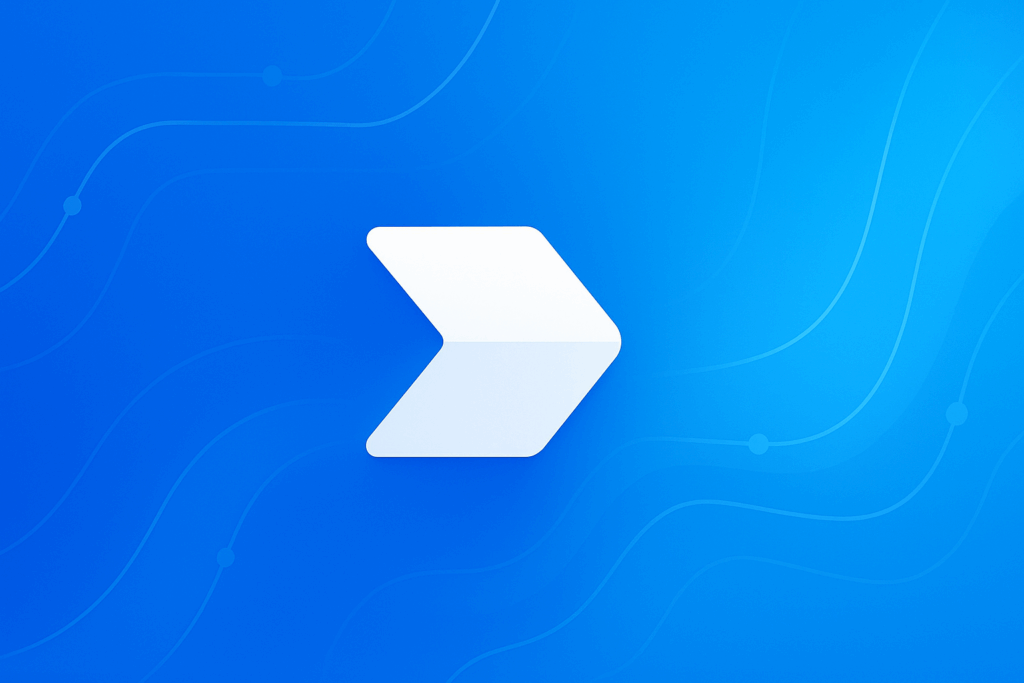It’s finally time to say goodbye to Flash. Adobe will no longer be supporting Flash Player after December 31, 2020 and Adobe will block Flash content from running in Flash Player beginning January 12, 2021, Adobe strongly recommends all users immediately uninstall Flash Player to help protect their systems.
So, you would think it would be simple to completely remove Flash from your Windows computer?
Guess again…
We have 2 steps to remove Flash Player, the one that comes with Windows 10 and one that you can install yourself.
Step 1
Adobe has an uninstall tool that will remove the version that is installed manually. Start with downloading and running the Flash Uninstaller.
- More detail: Click here
Here is a PowerShell script for mass removal.
Invoke-WebRequest -Uri 'https://fpdownload.macromedia.com/get/flashplayer/current/support/uninstall_flash_player.exe' -OutFile 'c:\temp\uninstall_flash_player.exe' c:\temp\uninstall_flash_player.exe -uninstall Start-Sleep -Seconds 60 Remove-Item -Path "c:\temp\uninstall_flash_player.exe"
Step 2
To remove the Flash player that comes with Windows. Microsoft will be providing a patch to uninstall native support from Windows. Right now the patch is only available through the Microsoft Update Catalog, and will become available through Windows Update/WSUS in early 2021
- More detail: Click here