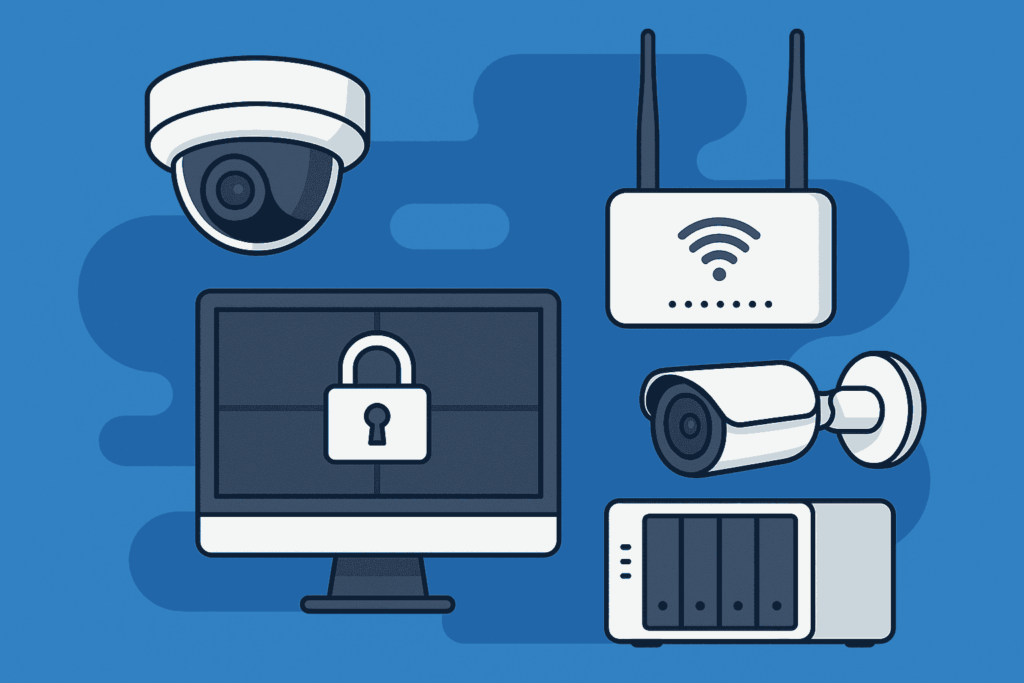Is your company switching from in-person to virtual meetings?
There are many reasons why more companies are opting for virtual meetings to communicate with their teams, vendors, and potential clients. Some of these reasons include: Participants in different locations, working from home, or avoiding commuting for meetings to save time. Regardless of the reason, businesses need to understand virtual meetings and how to hold productive remote conferences.
What You Need for Virtual Meetings
To participate in a virtual meeting, each participant needs to have either a computer or mobile device with a video camera. They also need to have an internet connection and access to a video conferencing platform. Our recommendation is to use a desktop or laptop for full functionality during the virtual meetings (i.e., access to chat).
There are other optional items to consider if you plan on participating in multiple virtual meetings or want to appear more professional:
- Lights to keep yourself well-lit
- Green screen to minimalize clutter while video conferencing
- A good quality microphone
How to Prepare for the Virtual Meeting
Similar to an in-person meeting, there are several tasks that you’ll need to complete to ensure that you’ll have a productive virtual meeting.
Meeting Etiquette for Virtual Meetings
It is essential to prepare for the virtual meetings, but you should also practice virtual meeting etiquette. These are a mixture of actions you would take if you were in an in-person meeting and considerations that you should have during a virtual meeting.
What you should do during a virtual meeting:
- Arrive on time, if you feel that you’ll have technical difficulties, try logging on a few minutes before the start time.
- Make sure that you are in a quiet, well-lit location for the meeting. An undisturbed area is especially true if your video will be on.
- If you must stand up, blow your nose, or take any other action, turn off your video first so that you don’t distract other participants.
- If you are not speaking, keep yourself on mute to minimize the amount of background noise.
- Do not record or share the video unless given consent by all parties.
- When participating, look directly at the camera to maintain ‘eye contact’ with others on the call. If this is difficult, move your camera to where you naturally look.
What you shouldn’t do during a virtual meeting:
- Multi-task (i.e., talking on the phone, texting, answering emails, or browsing social media)
- Walk away from the camera to attend to other tasks
- Interrupt the speaker
- Eat or drink in front of the camera
- Talk too loudly into the microphone
Following Up After Virtual Meetings
A meeting will be ineffective if there is no follow-up. Review the following before ending the call:
- The main points that were on the agenda. Carryover what items need to listed in the next meeting.
- Create a list of ‘next actions’ that need to be taken. The list needs to have: the action that needs to happen and someone accountable for that happening.
- A follow-up date for the next meeting, if needed.
After the meeting is over, send out a meeting agenda with the highlights, and next actions to all parties. This email ensures that everyone is on the same page, and there are no misunderstandings.
Virtual Meetings Take Time to Become Normal
The first remote meeting will be difficult. This is especially true when an individual or participant does not have a team of IT professionals to make sure that all their technology is working smoothly. Make sure to give participants leeway if they have difficulty dialing-in on a virtual meeting for the first time.
Just like someone would get lost on their first arrival at a new office, the same can be said for a virtual meeting. The first time will come with hurdles, but overtime, virtual meetings can feel as seamless as an in-person one.
If you would like to discuss how to implement virtual meetings within your organization, do not hesitate to reach out and contact us.