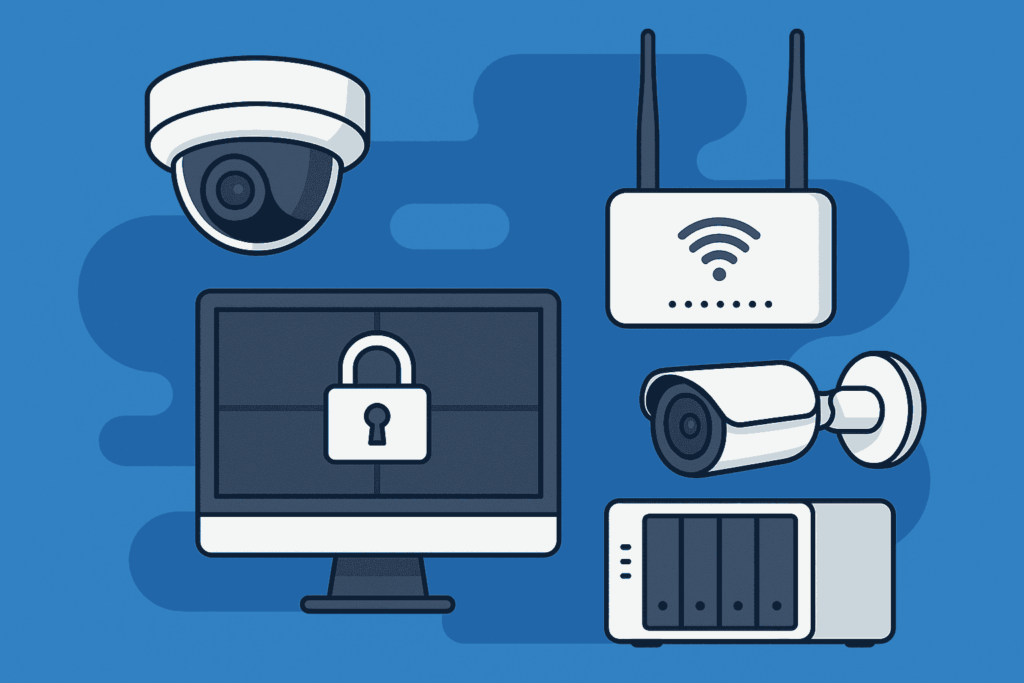In 2025, your sales team can’t just run on hustle and HubSpot. You need solid email infrastructure and you need buyers to trust your setup.
Whether you’re sending cold outreach or negotiating a six-figure enterprise deal, your IT posture is either helping you close or quietly killing your chances. Email deliverability determines whether your pitch gets seen. Security posture determines whether your buyer feels safe signing.
This whitepaper breaks down the two most common reasons early-stage teams lose momentum:
- Misconfigured email infrastructure that gets you flagged, filtered, or ghosted
- Weak security posture that slows down or kills deals entirely
We’ll show how to fix both. Quickly, and without overengineering it.
Part I
Email Infrastructure: The Hidden Revenue Lever

Why Founders Should Care
Your cold emails aren’t getting ghosted because your copy is bad. They’re getting flagged as spam.
The rules of deliverability have changed. In 2024, Google and Yahoo rolled out strict sender requirements. If you’re not using SPF, DKIM, DMARC, and warming up domains the right way, you’re invisible.
Email is one of the most efficient ways to generate pipeline. But only if it lands. Every founder doing outbound needs to treat email infra like a growth system.
Deliverability 101
- SPF: Says you’re allowed to send email from your domain
- DKIM: Signs your messages so inboxes trust them
- DMARC: Tells inboxes what to do when something looks off
- Domain Warming: Ramp up slow. Start small and build sender reputation
- Dedicated Subdomains: Keep outbound on its own domain like mail.yourcompany.com
“Our reply rate doubled once we fixed SPF/DKIM and stopped sending from our main domain.” — Early-stage B2B founder
Gmail & Yahoo’s New Rules
- Authenticate all emails with SPF/DKIM/DMARC
- Add a one-click unsubscribe link (header + visible in body)
- Keep spam complaint rates under 0.3%
- Use TLS for encryption
Even if you only send 300 emails a week, ignoring these gets you flagged.
Founder Mistakes We See All the Time
- Sending cold emails from your main Google Workspace domain
- Using Bit.ly or open tracking pixels that scream “spam”
- Burying your unsubscribe in tiny gray footer text
- Spiking volume on a brand new domain
- Not watching bounce rates or reply trends
Fix Your Email Infra This Week
✅ Set up SPF, DKIM, and DMARC on your domains
✅ Warm up new subdomains gradually (start under 50 emails/day)
✅ Use a custom tracking domain (ditch Bit.ly)
✅ Make unsubscribing stupid simple
✅ Monitor spam complaint rates with Gmail Postmaster Tools
✅ Never send attachments in cold emails
✅ Don’t buy or scrape lists. Build from clean, opt-in sources
Part II
Security as a Sales Lever (Even Before SOC 2)

What Enterprise Buyers Actually Want
- MFA for employee and admin logins
- Data encryption (at rest and in transit)
- Access control based on roles
- Secure laptops and offboarding processes
You don’t need a badge. You need to look like you’ve done this before.
“The deal didn’t fall through because we lacked SOC 2. It stalled because we didn’t have answers on MFA or data access.”
— Founder, Series A SaaS startup
Where Security Gaps Kill Deals
- No SSO? Your deal gets kicked to IT for approval
- No clear policies? Now your CTO is stuck filling out a 100-question spreadsheet
- No encryption or audit logs? You’re getting replaced by a competitor who has them
Be Enterprise-Ready Without Being Certified
✅ Turn on MFA for everyone
✅ Support SSO (or show it’s coming soon)
✅ Encrypt all customer data (AES-256, TLS 1.2+)
✅ Write and share basic policies: access control, offboarding, device security
✅ Use device management tools (like Kandji or Jamf)
✅ Create a security FAQ or trust page
✅ Limit admin access and log what happens
ROI of Getting This Right
- 30% faster sales cycles with a security package ready
- 83% of enterprise buyers require SOC 2 or equivalent
- A founder fixed MFA + docs and closed 2 stalled deals in a week
- Burn your domain reputation and it could take months to recover
“We spent 6 weeks debugging reply rates, only to realize our domain was flagged. Fixing SPF and warming up a new subdomain changed everything.”
“SOC 2 wasn’t required, but MFA and encryption were. Without them, we weren’t credible.”
Final Takeaways
- Email and security aren’t back-office chores. They’re revenue infrastructure
- If your emails don’t land, your pipeline dies
- If your buyers don’t trust you, your deals stall
- Most early-stage companies wait until they lose a deal to get this right
Get ahead of it. Clean up your infra now.
Want a fast audit of your email and security setup?
Contact Helix. We’ll show you exactly where you stand before your prospects do.