One of our favorite tools at Helix is Process Explorer. The Sysinternals utilities are vital tools for any computer professional doing any sort of deep Windows OS troubleshooting. Process Explorer is a supercharged version of Task Manager with more insight and control over your system’s processes. It also includes the ability to track down malware and identify process trees.
To get started you can download Process Explorer – https://docs.microsoft.com/en-us/sysinternals/downloads/process-explorer
Watch these great videos from the Sysinternals teams:
Posts
See More Articles
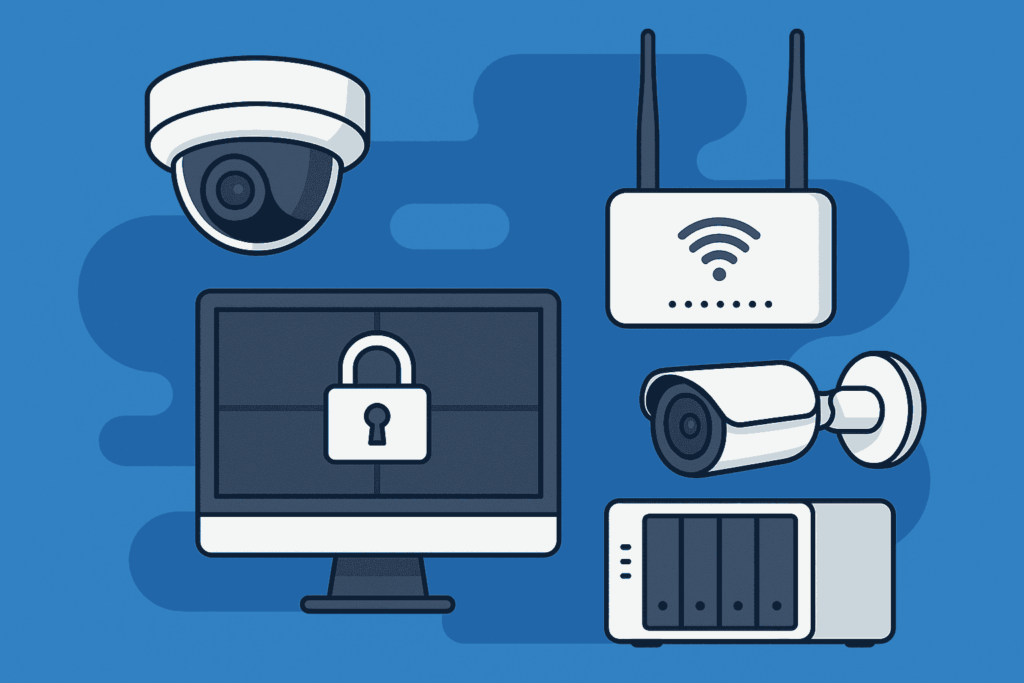
Ubiquiti Protect: From Prosumer Roots to Enterprise Contender
When organizations consider security camera systems and surveillance solutions, a long list of established players usually comes to mind. Hikvision, Hanwha, Avigilon, Axis, and others

The Startup Cybersecurity Playbook
Practical steps you can tackle this quarter—without derailing product delivery Launching a startup already means juggling fundraising, feature backlogs, and growth targets. Security often feels
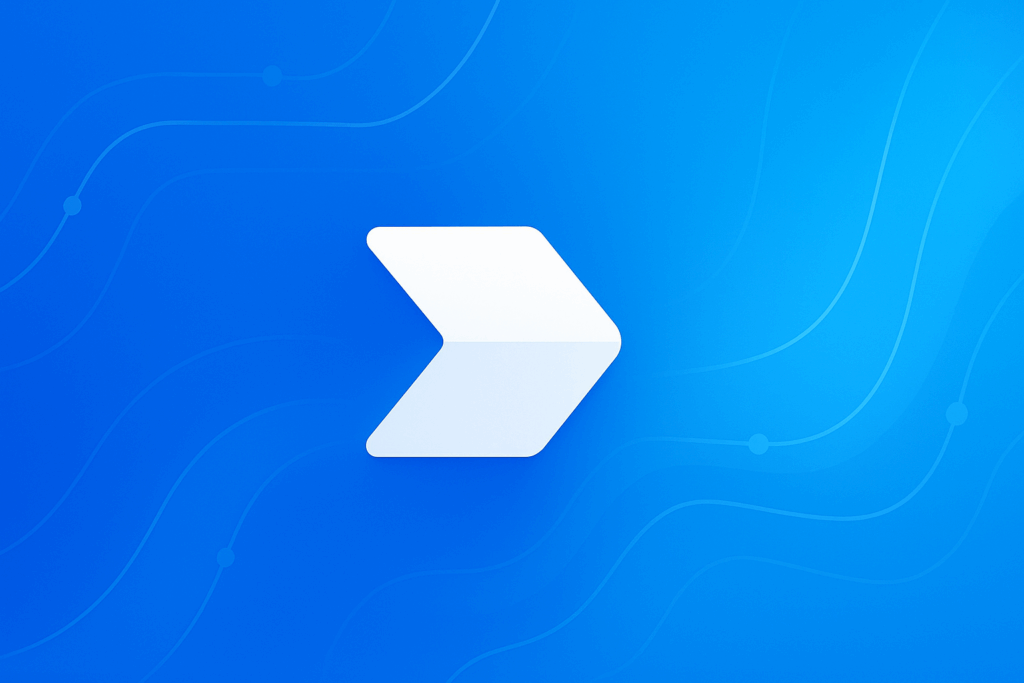
How to Automatically Decline Off-Hours Meeting Invites in Outlook Using Power Automate
Power Automate is a very powerful workflow automation tool provided by Microsoft. Here’s one example of how you can use Power Automate. What You’ll Learn
Contact us
Partner with Us
We’re happy to answer any questions you may have and help you determine which of our services best fit your needs.
What happens next?
1
We schedule a call at your convenience
2
We conduct a discovery call
3
We prepare a proposal

